News:
Follow us on Bluesky!
#1
Modifications and Packages / Re: Ad Management mod
August 14, 2021, 12:01:00 PM by GianluigiI tried, but it doesn't seem to work.
Another screenshot attached.
Thank you for your help.
Another screenshot attached.
Thank you for your help.
#2
Modifications and Packages / Re: Ad Management mod
August 14, 2021, 11:27:00 AM by GianluigiHi, I have this error when uninstalling the modification, I am using SMF 2.0.18.
Screenshot attached.
Screenshot attached.
#3
Modifications and Packages / Re: Ad Management mod
November 16, 2020, 08:18:10 AM by DouglasJust a bit of a heads up:
On mobile devices, you should have the ability to hide ad spots (this needs to be both a setting (for minimum width) and a checkbox ("hide on mobile devices" or "Display if min width is greater than X" or something similar).
I've had to modify the Ads.template.php file to add a CSS ID to the sidebar column, so that I could hide it via CSS if the width was less than X.
Also, under Settings, "Ads within posts look like actual posts" isn't quite working the way it should be. It should NEVER copy the poster's profile via the post above it. It should reflect the site's name (no linked bio). Screenshot attached.
Screenshot attached.
On mobile devices, you should have the ability to hide ad spots (this needs to be both a setting (for minimum width) and a checkbox ("hide on mobile devices" or "Display if min width is greater than X" or something similar).
I've had to modify the Ads.template.php file to add a CSS ID to the sidebar column, so that I could hide it via CSS if the width was less than X.
Code Select
@media screen and (max-width: 600px) {
#lwosTower {display: none !important;}
}Also, under Settings, "Ads within posts look like actual posts" isn't quite working the way it should be. It should NEVER copy the poster's profile via the post above it. It should reflect the site's name (no linked bio).
 Screenshot attached.
Screenshot attached. #4
Modifications and Packages / Re: Ad Management mod
June 13, 2020, 03:49:57 PM by jbridges87So I was recently approved for adsense, and was given a code snippet, with instructions to add that into the <head> section, but as mentioned earlier, that's not an option through the mod, so I just put the code in manually.
Then I went into the settings of the mod, and configured as desired. However, the ad code doesn't show up anywhere on the site.
I attached a screenshot of my settings.
Am I missing something?
Then I went into the settings of the mod, and configured as desired. However, the ad code doesn't show up anywhere on the site.
I attached a screenshot of my settings.
Am I missing something?
#5
Modifications and Packages / Re: Ad Management mod
June 01, 2020, 03:25:34 PM by jbridges87I'm logged in as administrator, but I'm receiving a '403 Forbidden Error' when trying to place ad content via the Ad Management mod.
I've attached a screenshot of the error.
Any ideas?
I've attached a screenshot of the error.
Any ideas?
#6
Modifications and Packages / Re: Ad Management mod
May 12, 2019, 01:37:06 PM by SMFHacks.com TeamQuote from: Gaza07 on May 12, 2019, 12:43:17 PM
I'm having problems with the ad mod from here https://custom.simplemachines.org/mods/index.php?mod=255 V3.5c
the mod doen't show in permissions at all, it does show ads to members but not to guests below are some captures of the error that is created when accessing the permissions and,
the web hooks page,
I have tried to login to the authors site but there is a problem with the registration page and I cant create an account so I was hoping he would see this here
Fixed in 3.5d download the latest version.
#7
Modifications and Packages / Re: Ad Management mod
May 12, 2019, 12:43:17 PM by Gaza07I'm having problems with the ad mod from here https://custom.simplemachines.org/mods/index.php?mod=255 V3.5c
the mod doen't show in permissions at all, it does show ads to members but not to guests below are some captures of the error that is created when accessing the permissions and,
the web hooks page,
I have tried to login to the authors site but there is a problem with the registration page and I cant create an account so I was hoping he would see this here
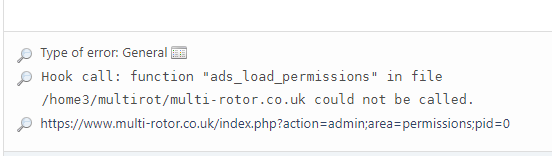
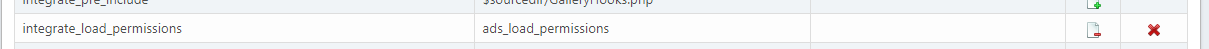
the mod doen't show in permissions at all, it does show ads to members but not to guests below are some captures of the error that is created when accessing the permissions and,
the web hooks page,
I have tried to login to the authors site but there is a problem with the registration page and I cant create an account so I was hoping he would see this here
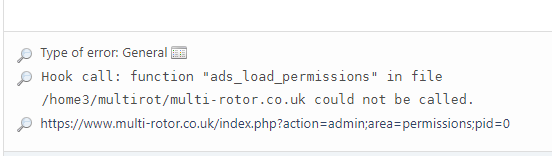
#8
Modifications and Packages / Re: Ad Management mod
March 04, 2019, 03:52:15 PM by vbgamer45Please take a screenshot of your ad setup options
#9
Modifications and Packages / Re: Ad Management mod
March 01, 2019, 01:43:49 PM by MasslThanks for update 
I found another small layout problem with the 2.1 RC1, option "Display ads on every page right below the menu" when viewing the topic:
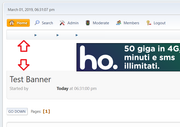
The banner should be before "GO DOWN"

I found another small layout problem with the 2.1 RC1, option "Display ads on every page right below the menu" when viewing the topic:
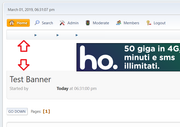
The banner should be before "GO DOWN"
#10
Modifications and Packages / Re: Ad Management mod
June 19, 2018, 06:18:48 AM by mayheptad I am a complete beginnner here
i recently installed smf 2.0.15, and i install studio theme as well
so i install ads management mod
i downloaded and upload it, and i wen i try to install it
i saw some text that i did not understand some write test succesfull while some write test failed
so at the bottom of the page it show me the botton to install
but before i procedd with the installation, i screenshot the error i got here so that the expert's in here can check it for me before i continue
please check my attachment for the error
i recently installed smf 2.0.15, and i install studio theme as well
so i install ads management mod
i downloaded and upload it, and i wen i try to install it
i saw some text that i did not understand some write test succesfull while some write test failed
so at the bottom of the page it show me the botton to install
but before i procedd with the installation, i screenshot the error i got here so that the expert's in here can check it for me before i continue
please check my attachment for the error
#11
Modifications and Packages / Re: Ad Management mod
August 16, 2017, 02:26:50 AM by Bob Perry of Web Presence ConsultingQuote from: wzol on August 16, 2017, 02:20:01 AM
Wow, it sounds so easy, this would be more than I wished for - unfortunately I can't find this at the group permissions. Could you help me with a screenshot about where to find this?
In your main menu do you have an option called Admin? under that menu if its set up correctly when you hover your cursor over the Admin option it should display a drop down sub-menu, in that drop down there should be one called "Permissions", that's the one you want... under that you should see a list of the member groups you have set up...
#12
Modifications and Packages / Re: Ad Management mod
August 16, 2017, 02:20:01 AM by wzolWow, it sounds so easy, this would be more than I wished for - unfortunately I can't find this at the group permissions. Could you help me with a screenshot about where to find this?
#13
Modifications and Packages / Re: Ad Management mod
August 16, 2015, 02:04:39 AM by Simple MachinistThank you. I am running 1.1.21 so the first link doesn't apply: http://wiki.simplemachines.org/smf/Manual_installation_of_mods
On the second link: http://wiki.simplemachines.org/smf/Error_in_mod_installation it says to first try editing the code manually in the subject file where the failure is taking place. In my case it is the ./Themes/default/index.template.php file, but I don't know which of the code to edit. It doesn't tell me in what part of the code the failure is taking place. Am I perhaps misunderstanding something here please?
Also, the reason I want to uninstall this mod is it doesn't work right. I have Ad Managment 3.0.1 installed right now (notice how the name of the mod "Managment" is also misspelled as I copied and pasted that from my list of installed packages).
There are two problems with the mod. First, it shows each of my ads that I created listed twice when I go to the Ad Management configuration tab.
Secondly, when I got to modify an ad, only two of the display options for the ads actually work on my forum. Display ads on every page right below the menu and Display ads on the bottom of the page both work, but if I enable any of the other ad display options they have no effect on my forum at all.
Then I tried to install the newer version, "ad_mod_v3.1_SMF_v1-1-x" and I get even more failures if I want to try and install the newer version. See attached screenshot.
So upgrading isn't an option either.
On the second link: http://wiki.simplemachines.org/smf/Error_in_mod_installation it says to first try editing the code manually in the subject file where the failure is taking place. In my case it is the ./Themes/default/index.template.php file, but I don't know which of the code to edit. It doesn't tell me in what part of the code the failure is taking place. Am I perhaps misunderstanding something here please?
Also, the reason I want to uninstall this mod is it doesn't work right. I have Ad Managment 3.0.1 installed right now (notice how the name of the mod "Managment" is also misspelled as I copied and pasted that from my list of installed packages).
There are two problems with the mod. First, it shows each of my ads that I created listed twice when I go to the Ad Management configuration tab.
Secondly, when I got to modify an ad, only two of the display options for the ads actually work on my forum. Display ads on every page right below the menu and Display ads on the bottom of the page both work, but if I enable any of the other ad display options they have no effect on my forum at all.
Then I tried to install the newer version, "ad_mod_v3.1_SMF_v1-1-x" and I get even more failures if I want to try and install the newer version. See attached screenshot.
So upgrading isn't an option either.
#14
Modifications and Packages / Re: Ad Management mod
August 15, 2015, 04:46:43 PM by Simple MachinistI would like to remove this mod from my forum, but I get this error message seen in the attached screenshot. So I am not thinking it is a good idea to take a chance and remove it as I am worried it could crash my forum if I do. Any suggestions please?
Cheers..
Cheers..
#15
Modifications and Packages / Re: Ad Management mod
July 18, 2015, 06:41:03 AM by saurabh1938Hi All,
I use Simple Portal and also using ad management Mod and responsive Ads from Google Adsense. Now the thing is The ads which are shown in between the posts are misaligned and are centrally aligned to the page and overlaps the right block, instead it should be right aligned or centrally aligned to the post block rather than a page. Attached is the screenshot to show the problem
Regards,
saurabh
I use Simple Portal and also using ad management Mod and responsive Ads from Google Adsense. Now the thing is The ads which are shown in between the posts are misaligned and are centrally aligned to the page and overlaps the right block, instead it should be right aligned or centrally aligned to the post block rather than a page. Attached is the screenshot to show the problem
Regards,
saurabh
#16
Modifications and Packages / Re: Ad Management mod
July 29, 2014, 04:11:59 PM by babalola olasehindeQuote from: babalola olasehinde on July 29, 2014, 07:32:16 AM
i have decided to use smf_2-0-8_upgrade.tar.gz and all mod was uninstall .i.e i now have a fresh file
i just install this same mod now , installation pls see screenshot below of the error
well thanks alot i have being able to solve this problem myself by manual edit of /index.template.php and BoardIndex.template.php after which i then install the mod
#17
Modifications and Packages / Re: Ad Management mod
July 29, 2014, 07:32:16 AM by babalola olasehindei have decided to use smf_2-0-8_upgrade.tar.gz and all mod was uninstall .i.e i now have a fresh file
i just install this same mod now , installation pls see screenshot below of the error
i just install this same mod now , installation pls see screenshot below of the error
#18
Modifications and Packages / Re: Ad Management mod
August 20, 2012, 12:40:26 PM by Texan78Hello,
I have this mod installed and I have had it installed for months and no problems out of it at all. I just have a minor tweak I want to make so I can manage the location of Ads better.
If you look at the screenshot, you will noticed circled in red is where the Mod places the ad if you have it selected for "Display ads on every page on the top of the page". I would like to move that bit of code that displays those Ads to where the Banner Ad is currently placed. I have that ad hard coded in my index.template.php for the Banner. I would like to control my ads from the Mod, but I would like it to place them where the current banner is at.
Traced back through the manual edits and nothing referring to code for the index.template.php file that adds that code to the very top. So where would I find that code so I can move it to where I want it or is that done with a hook? If so, where could I find it?

-Thanks!
I have this mod installed and I have had it installed for months and no problems out of it at all. I just have a minor tweak I want to make so I can manage the location of Ads better.
If you look at the screenshot, you will noticed circled in red is where the Mod places the ad if you have it selected for "Display ads on every page on the top of the page". I would like to move that bit of code that displays those Ads to where the Banner Ad is currently placed. I have that ad hard coded in my index.template.php for the Banner. I would like to control my ads from the Mod, but I would like it to place them where the current banner is at.
Traced back through the manual edits and nothing referring to code for the index.template.php file that adds that code to the very top. So where would I find that code so I can move it to where I want it or is that done with a hook? If so, where could I find it?

-Thanks!
#19
Modifications and Packages / Re: Ad Management mod
July 21, 2012, 02:07:13 AM by NiceCarvingsHi there.
I really like this mod. There is a great chance I will get the pro version down th eline. For now, is there a way to change the position of after last post slightly?
I have attached a screenshot of where I would like to put it.
I really like this mod. There is a great chance I will get the pro version down th eline. For now, is there a way to change the position of after last post slightly?
I have attached a screenshot of where I would like to put it.

#20
Modifications and Packages / Re: Ad Management mod
March 29, 2012, 02:18:14 AM by Raju GunnalHi All,
I am using smf forum version 2.0.2 and recently i have approved for google adsense account. I have installed ad_mod_v3.0_SMF_v2-0 on my forum and i went to the ad management option trying to paste the code from my google adsense account, and when i click on submit i am getting the error
"Connection reset by peer
Description - Connection reset by peer"
Please find attached screenshot for reference.
This problem/issue is really irritating.. please some one have solution for it . how do i place add successfully.
please some one have solution for it . how do i place add successfully. 
I am using smf forum version 2.0.2 and recently i have approved for google adsense account. I have installed ad_mod_v3.0_SMF_v2-0 on my forum and i went to the ad management option trying to paste the code from my google adsense account, and when i click on submit i am getting the error
"Connection reset by peer
Description - Connection reset by peer"
Please find attached screenshot for reference.
This problem/issue is really irritating..
 please some one have solution for it . how do i place add successfully.
please some one have solution for it . how do i place add successfully. 

